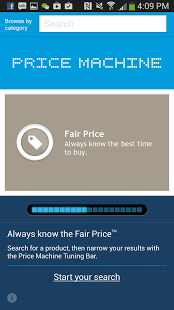Price Machine 3.2.1
Free Version
Publisher Description
Price Machine is a comparison-shopping site that provides unbiased insights into how to find the best deals online. Use our free Price Machine mobile app to search and compare millions of products from all your favorite retailers.
Our app makes it easy to view product descriptions and price histories, seller information, and product price dimensions, which include lowest 60-day price, current low price, highest 60-day price, and most importantly, Fair Price. Knowing an item’s Fair Price helps eliminate the shopping guesswork. If a product price is below the Fair Price, it’s a smart time to buy because you’re getting a good deal.
And if you don’t see a price you’re looking for, take advantage of Radar. Price Machine’s Radar feature allows you to set a target price for any product. If the price hits your target amount, we’ll let you know.
We built Price Machine with the price-conscious shopper in mind. And we hope you like it!
--
Price Machine is the newest site powered by Wize Commerce, the company and platform behind some of the world's largest and most successful shopping sites, including Nextag.com.
About Price Machine
Price Machine is a free app for Android published in the Personal Interest list of apps, part of Home & Hobby.
The company that develops Price Machine is Nextag Mobile. The latest version released by its developer is 3.2.1. This app was rated by 1 users of our site and has an average rating of 5.0.
To install Price Machine on your Android device, just click the green Continue To App button above to start the installation process. The app is listed on our website since 2013-11-26 and was downloaded 8 times. We have already checked if the download link is safe, however for your own protection we recommend that you scan the downloaded app with your antivirus. Your antivirus may detect the Price Machine as malware as malware if the download link to com.wizecommerce.pricemachine is broken.
How to install Price Machine on your Android device:
- Click on the Continue To App button on our website. This will redirect you to Google Play.
- Once the Price Machine is shown in the Google Play listing of your Android device, you can start its download and installation. Tap on the Install button located below the search bar and to the right of the app icon.
- A pop-up window with the permissions required by Price Machine will be shown. Click on Accept to continue the process.
- Price Machine will be downloaded onto your device, displaying a progress. Once the download completes, the installation will start and you'll get a notification after the installation is finished.